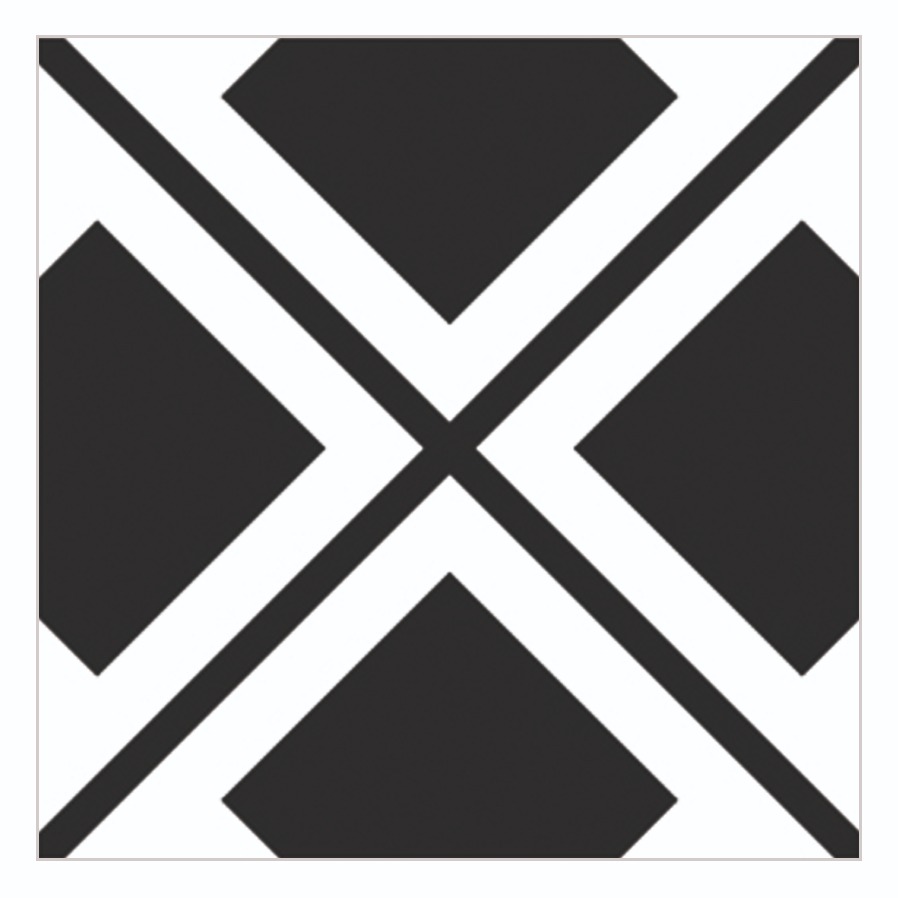The number one thing is to avoid trading time for money. Focus on value and tie it to the desired outcome. You never want to be considered a cost, but rather should be viewed as an investment. I’ve found that taking a stakeholder role is also rewarding and exciting.
HOW TO MANAGE & REPORT CONSULTANT PERFORMANCE
Measure What Matters
When a growing percentage of your budget is spent on IT consultants, it might be a good time to take a closer look at how your consultants are performing. Most consulting and staffing firms simply track chargeable hours or burn rate because these are performance metrics that affect their bottom line – but not yours. It’s not only important to measure what matters most to you, but also to have a consulting or staffing partner that provides you with the tools and data to help you do it. This article is focused on a few simple ways to manage and report consultant performance so you can get more value for your consulting spend.
Four Simple Charts
At the end of the day, you’ve hired your IT consultant to get work done. This work might include the development of functional requirements documents, UX designs, test plans, workflow processes, programming code, etc. To track the performance of a consultant, at a minimum there are four charts you should be receiving from your consulting or staffing firm that measure what matters – consultant productivity. While there are many other great metrics, as a starting point here are four simple charts and key questions to ask from them:
- Time Chart – is the consultant ahead or behind on completing tasks assigned?
- Progress Chart – is the consultant making progress as expected?
- Task Chart – how many tasks has the consultant completed?
- Workload Chart – which consultants are completing the most work?

Time Chart
The Time chart tells you whether your consultant is ahead or behind time in completing a project. It uses the data from the tasks on the project plan to determine the results. Here’s how it works:
If your consultant has a task that was due to be complete in the future and it’s already complete, then it’s ahead (shown in green)
If your consultant has a task that was due to be complete by today and it’s not, then it’s behind. (shown in red or yellow depending on how far behind it is)
So the purpose of the chart is to look at every task and calculate the % that was due to be complete by today, vs. the actual % complete and determines if your consultant is ahead or behind.
Progress Chart
The Progress chart is a predictive metric that shows the actual and planned percent complete of the project. In short, it tells you how much of the project the consultant has completed to date, vs. how much you expected to be complete by today.
- Actual Progress – typically displayed in green, shows the summarized percent complete of all tasks in your project. For instance, if half your consultant’s tasks are 0% complete and the other half are 100% complete, then it should show the actual progress as 50% complete.
- Planned Progress – typically displayed in blue, shows the percent complete that your project should be at today. If you can imagine your Gantt chart with a vertical line through the middle representing today, then the percent that each task should be complete by today, is the “planned percent complete”. So if you have 2 tasks of the same duration and one was due to be 100% complete by today and the other wasn’t due to start until tomorrow, then overall, your planned percent complete would be 50%.
Tasks Chart
A Tasks Chart shows you the number of tasks that were assigned to the consultant that are either not started, in-progress or complete. Use this chart
- Tasks Not Started: The number of tasks that have not been started yet. These tasks will be marked as 0% complete.
- Tasks In-Progress: The number of tasks that have been started but are not finished. These tasks will be marked as between 0%-99% complete.
Tasks Complete: The number of tasks that have been complete. These tasks will be marked as 100% complete.
Workload Chart
An aggregated chart of the work of multiple consultants, the Workload Chart shows you all of your consultants’ workload across one or more projects based on the total number of tasks and their status. This chart shows you how productive your consultants are in completing their workload. The bars are colored as follows:
- Workload Completed: Shows the number of tasks that are 100% complete
- Workload Remaining: Shows the number of tasks that are not 100% and not overdue
- Workload Overdue: Shows the number of tasks that have a Planned Finish Date before today and are not 100% complete
How Xmilie Consulting Tracks Performance
At Xmilie Consulting, we provide every client we support access to our cloud-based, project management and tracking systems so our clients can see progress in real-time. Here’s how our clients benefit from working with us:
Best-in-Class Tools
Successful projects are based on trust, accountability and transparency. That’s why we provide cloud-based PMO (project management office) tools to keep our clients and consultants connected in real-time so everyone knows where we stand. While we always provide a monthly status report, we go further by providing our clients real-time access to our dashboards, schedules, issues, risks and status so we can jointly respond to issues and partner together for success.
Project & Program Dashboards
We help our clients gauge the health of their projects to see which are on track, on budget and well resourced. If any problems arise, you can see those in real-time and drill down to identify the issues so you can quickly fix them. As the team updates their tasks, our project dashboards automatically refresh so you’re always aware of the health of your project.
Real-Time Cost & Schedule Management
Our system enables team members to update the status of tasks, add notes and effort, timesheets and percent complete. And as they do so, the project schedule updates automatically.
Resource & Workload Management
With our resource and workload management tools, our clients can see who’s available and who is overloaded in one easy, color-coded view to track holidays and hourly availability. Plus, with integrated timesheets, you don’t need a separate platform for managing time and timesheet approvals with your team.